VBU Exam Form 2025: Vinoba Bhave University (VBU) has released the semester exam forms for 2024 for various undergraduate (UG) and postgraduate (PG) courses, including MSc, MCom, BSc, BA, MA and others. These forms are available online on the official VBU website vbu.ac.in, providing students a convenient way to complete the process from home.
Students should visit the website to fill the exam form. Accurate information is essential to avoid any issues. The submission process is completely online, reducing paperwork and errors.
Students are advised to submit their forms before the deadline to avoid late fees or complications. It is also important to stay updated with any announcements regarding exam schedule and hall ticket availability to ensure a seamless exam experience.
Vinoba Bhave University Examination Form 2025
| Vinoba Bhave University Highlights | |
| University Name | Vinoba Bhave University |
| Established | 1992 |
| Location | Hazaribagh, Jharkhand |
| VBU Exam Form Direct Link | Click here |
| WhatsApp Channel | Click Here |
Latest Updates on Examination Forms at Vinoba Bhave University
| Course Name | Examination Form Links |
|---|---|
| BDS | Click Here Click Here (Link _2) |
| FYUGP (UG Course) | Click Here Click Here (Link _2) |
| Integrated B.Ed. | Click Here Click Here (Link _2) |
| BCA/MCA | Click Here Click Here (Link _2) |
| M.A. IN YOGA | Click Here Click Here (Link _2) |
| PG (BIOTECH) | Click Here Click Here (Link _2) |
| PGDGC | Click Here Click Here (Link _2) |
| UG/PG | Click Here Click Here (Link _2) |
| BSC (AI & ML) | Click Here Click Here (Link _2) |
How to Fill Out the Vinoba Bhave University Examination Form
Vinoba Bhave University (VBU) provides students with a streamlined process to fill their exam forms online. Whether you are a first-time applicant or a returning student, understanding the registration and form-filling process can save you time and avoid any last-minute confusion.
Step 1: Registration Process – Creating Your Account
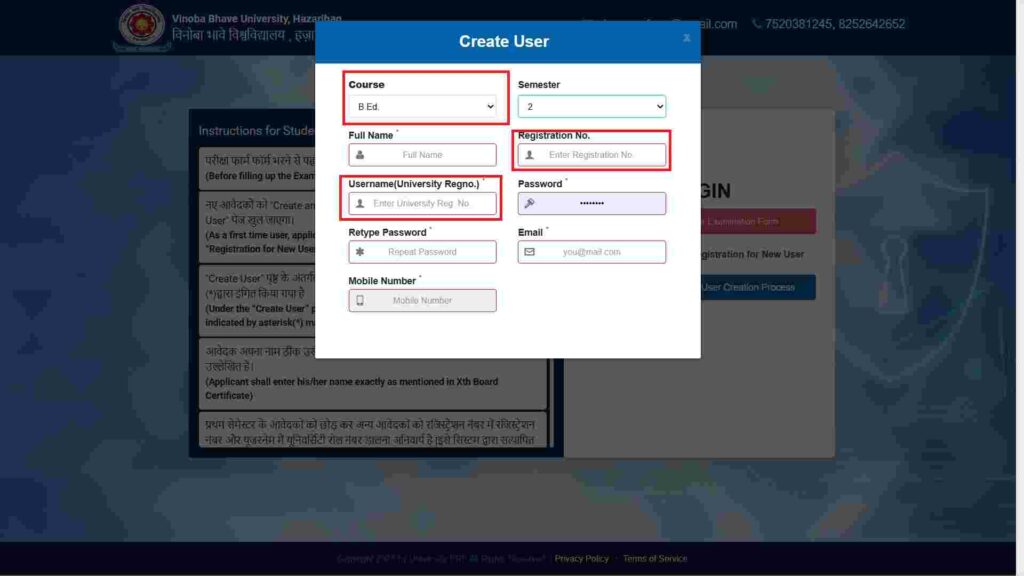
Before filling out the examination form, the first thing you need to do is register as a new user on the VBU website.
| Create an Account: If you’re a new applicant, you will need to click on the “Create an Account” link. This will direct you to the “Create User” page where you must fill in the necessary information. Fields marked with an asterisk (*) are mandatory. |
| Enter Personal Details: Make sure to enter your name exactly as it appears on your secondary board certificate. This ensures consistency and avoids any potential issues later on. |
| Registration Number & Username: For all applicants (except first-semester students), you’ll need to enter your registration number in the registration number field and your **university roll number ** in the username field. These details will be verified by the system. |
| Email ID Requirement: Applicants without a valid email ID should create one before proceeding. It’s essential to have a working email address for all future communications. Be sure to save your email and password securely! |
| OTP Verification: Once you’ve filled in your details, you will receive an OTP (One-Time Password) on your registered mobile number. Enter the OTP to confirm your account and move to the next step. |
| Prepare Your Documents: Before you proceed, ensure that you have your passport-sized photograph and signature scanned and ready for upload. The image size should be between 20 KB and 50 KB and in JPG format. Remember, your signature must be in black ink. |
Once you’ve completed the “Create User” form, click the “Sign Up” button at the bottom to complete your registration.
Step 2: Logging In
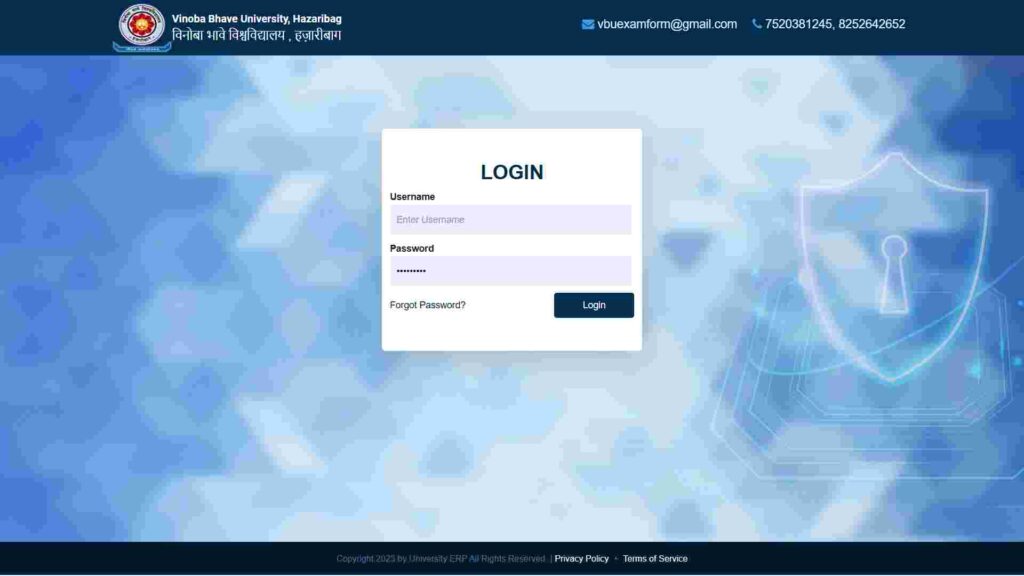
After you’ve successfully registered, you can now log in to the VBU website to access the examination form.
| Login Details: On the login page, enter the username (your university roll number) and password you set during registration. Click Login: Once you’ve entered your credentials, click the “Login” button to access your dashboard. |
Step 3: Choosing the Examination Form
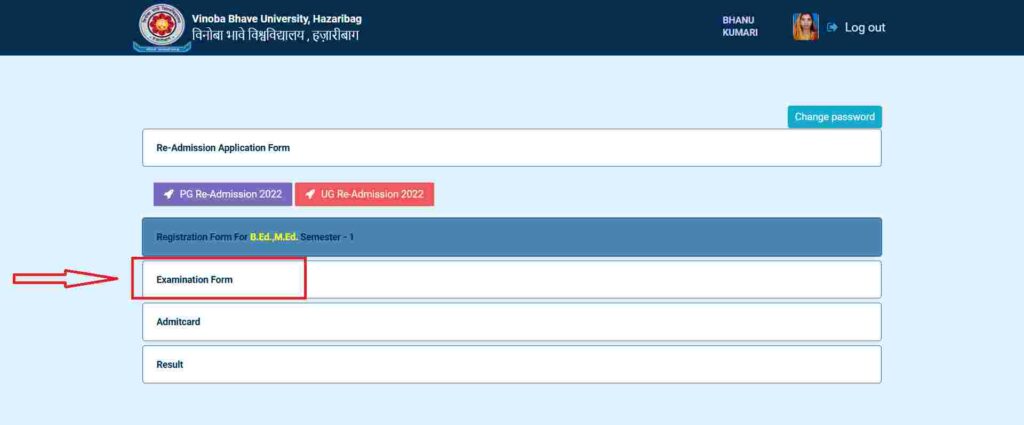
After logging in, you’ll be directed to the section where you can select the type of examination form you need to fill out.
| Select the Right Form: You’ll have two options to choose from: Examination Form for PG/FYUG Courses (for postgraduate or first-year undergraduate students) Examination Form for Other Courses (for all other undergraduate and professional courses) |
Make sure you select the correct form type based on your course.
Step 4: Course and Semester Selection
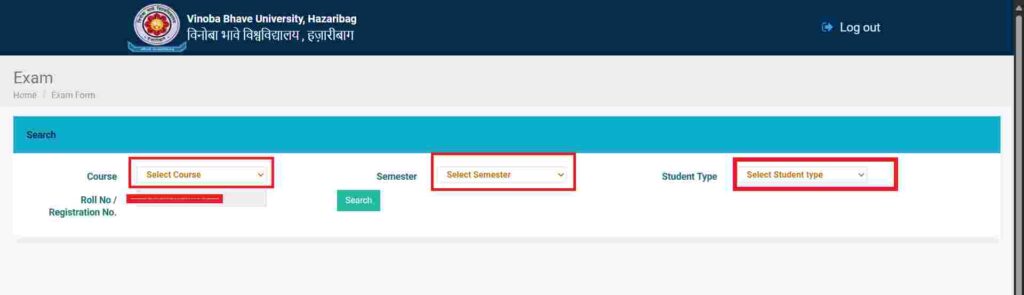
Now it’s time to select your course and semester.
| Choose Your Course: After selecting the examination form, pick your specific course from the list. |
| Select the Semester: Once your course is chosen, you’ll need to select the relevant semester for which you are applying. |
| Student Type: You will then be asked to choose your student type (Regular or Ex-Regular). Ensure that you select the correct option based on your status. |
Once all your selections are made, click Submit to move on.
Step 5: Filling in Examination Form Details
On the next page, you will need to fill out all the details required for the examination form.
- Select Your Desired Subjects: Choose the optional subjects you wish to take, excluding compulsory ones.
- Review Your Information: Carefully check all the information before proceeding. It’s important to ensure that everything is accurate, as any mistakes could cause issues later.
Once you’re satisfied with the details, click Submit to finalize the form.
Step 6: Payment of Examination Fees
After submitting your examination form, you’ll be directed to a page where you can pay the examination fee.
- Click “Pay Now”: You’ll see an option labeled “Pay Now”. Click this button to begin the payment process.
- Choose Your Payment Method: Read through the available payment options, which typically include online banking, debit/credit cards, and other digital payment methods. Select the option that suits you best and complete the payment.
Step 7: Print the Payment Receipt
Once the payment is successfully processed, you’ll be able to print your payment receipt.
- Print the Receipt: It’s important to print the receipt of your examination form for future reference. This receipt serves as proof of payment and submission.
Be sure to keep the receipt safe, as it may be needed for any future correspondence or queries related to your exam.
If you have any questions or need further assistance, don’t hesitate to contact the university office. Good luck with your exams, and we wish you all the best!
VBU Important Links
Here are some important links related to Vinoba Bhave University (VBU) that students can use for quick access to essential services:
| Link Description | Link |
|---|---|
| VBU Exam form Link | Click here |
| Semester 1 Exam form Link | Click here |
| Semester 2 Exam form Link | Click here |
| Semester 3 Exam form Link | Click here |
| Semester 4 Exam form Link | Click here |
| Semester 5 Exam form Link | Click here |
| Semester 6 Exam form Link | Click here |
| VBU Admit Card 2025 | Click here |
| VBU Exam Date Sheet 2025 | Click here |
| VBU Certificate | Apply now |
| Join WhatsApp Channel | Click here |
About Vinoba Bhave University
Vinoba Bhave University (VBU), located in Hazaribagh, Jharkhand, was established in 1992. The university is recognized by the University Grants Commission (UGC) and offers a wide range of undergraduate and postgraduate programs in fields such as physical sciences, life sciences, earth sciences, social sciences, humanities, commerce, technology, medical sciences, law, education, homeopathy and Ayurvedic medicine.
VBU currently operates in five districts: Chatra, Giridih, Hazaribagh, Koderma, and Ramgarh.
About VBU (vbuuniv.com)
vbuuniv.com पर आपको विनोबा भावे विश्वविद्यालय की परीक्षाओं से संबंधित सभी महत्वपूर्ण जानकारी मिलेगी। vbuuniv.com पर आप Examination Form, Admit Card और नवीनतम परिणाम (Result) के बारे में आसानी से अपडेट प्राप्त कर सकते हैं।
Stay informed with all exam-related updates in one convenient location at vbuuniv.com.

Comments are closed.